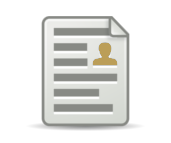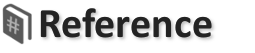Checklist Form for New Articles
This page uses a Hashtag Checklist Form to list every New Article Headline.
The form is styled using Bootstrap 3 default theme classes.
A checkbox is provided for each item,
with Form Action buttons that update the status variable for checked Articles based on which button was pressed.
Processed this Hashtag Markup:
<# start checklist form for articles; include when status is "new"; when reviewed call confirm('Mark Checked Articles as Reviewed?'); when rejected call confirm('Mark Checked Articles as Rejected?'); when reviewed and checked set status to "reviewed"; when rejected and checked set status to "rejected"; when done redirect to "/articles/list"; #> <# start header #> <table class="table table-striped table-hover"> <thead> <tr> <th> <label class="checkbox-inline"> <strong>New Article Headlines</strong> </label> </th> </tr> </thead> <# end header #> <# start row #> <tr> <td> <label class="checkbox-inline"> <input type="checkbox" <# checklist item #>> <# headline as html #> </label> </td> </tr> <# end row #> <# start footer #> </table> <input type="submit" <# reviewed button #> class="btn btn-primary" value="Mark as Reviewed"> <input type="submit" <# rejected button #> class="btn btn-primary" value="Mark as Rejected"> <# end footer #> <# start no results #> <h4 class="alert alert-warning text-center">No New Articles</h4> <# end no results #> <# end checklist form #>