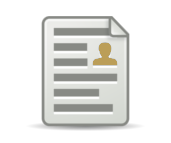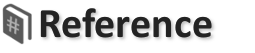Article Form
This page uses a Hashtag Form to edit Articles, and store them in an SQL database.
When Articles are initially created, a Status variable is set to "new".
The Status value can not be changed with this form, but other pages linked below provide tools to mark Articles as Reviewed or Rejected.
Processed this Hashtag Markup:
<# start form for articles <#[url.edit]#>; when creating set Status to "new"; when deleting call confirm('Confirm Delete?'); when done redirect to "/articles/list?index=<# form.id #>"; #> Headline<br> <input type="text" <# headline #> style="width:480px; height:33px; font-size:20px;"><br> <br> Body<br> <textarea <# body #> rows="10" style="width:480px; font-size:12px;"></textarea><br> <br> Type<br> <select <# type #>> <option value="blog" selected>blog</option> <option value="announce">announcement</option> </select><br> <br> <input type="checkbox" <# is_released #> value="released"> For Immediate Release?<br> <br> <input type="radio" <# sharing #> value="public" checked="checked"> Public<br> <input type="radio" <# sharing #> value="members"> Members Only<br> <br> <input type="button" <# Create button #>> <input type="button" <# Update button #>> <input type="button" <# Delete button #>> <# end form #>