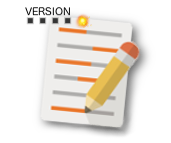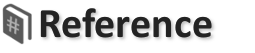Tracked Value Form with Change Log
This page uses a Hashtag Form to create, update, or delete a Tracked Value.
Form Actions are used to log all changes, recording both the old and new values.
Processed this Hashtag Markup:
<# start form for tracked_values <#[url.edit]#>; set form.class to "form-horizontal"; when creating create new record for "tracked_values_changelog"; set tracked_value_id to "<# form.id #>"; set type to "Create"; set name to "Tracked"; set old to ""; set new to "<# form.tracked #>"; when updating and ("<# form.tracked #>"!="<# tracked #>") create new record for "tracked_values_changelog"; set tracked_value_id to "<# form.id #>"; set type to "Update"; set name to "Tracked"; set old to "<# tracked #>"; set new to "<# form.tracked #>"; when deleting create new record for "tracked_values_changelog"; set tracked_value_id to "<# form.id #>"; set type to "Delete"; set name to "Tracked"; set old to "<# tracked #>"; set new to ""; when done redirect to "/changelog/list?index=<# form.id #>"; #> Tracked Value:<br> <input type="text" <# Tracked #>><br> <input type="button" <# Create button #>> <input type="button" <# Update button #>> <input type="button" <# Delete button #>> <# end form #>