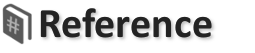List for Google Drive Folder
This page uses a Hashtag List for a Google Drive Folder named "Hashtag-BAT File Uploads".
Many examples use this Folder to store Uploaded Files.
The Table is styled using Bootstrap 3 default theme classes,
hiding the File Type and Image Dimensions on smaller screens.
No Files Found
Processed this Hashtag Markup:
<# set folder_id to public google drive folder id by name "Hashtag-BAT File Uploads"; #> <# start list for google drive folder <#[folder_id]#>; include when id not in "<#[url.exclude_ids]#>" if set; include when type contains "<#[url.type]#>" if set; limit 5 rows; #> <# start header #> <table class="table table-striped table-hover"> <thead> <tr class="text-nowrap"> <th>File Name</th> <th class="visible-md visible-lg">File Type</th> <th class="visible-md visible-lg text-right">Width</th> <th class="visible-md visible-lg text-right">Height</th> <th class="text-center">Image Preview</th> <th>Action</th> </tr> </thead> <# end header #> <# start row #> <tr> <td class="text-nowrap"><# title as html #></td> <td class="visible-md visible-lg"><# type as html #></td> <td class="visible-md visible-lg text-right"><# image_width #></td> <td class="visible-md visible-lg text-right"><# image_height #></td> <td> <# if "<# image_width #>" > "0" #> <img src="<# web_url as html #>" class="img-responsive img-sm-centered"> <# end if #> </td> <td><a href="<# web_url as html #>" target="_blank" class="label label-primary">Web URL</a> </td> </tr> <# end row #> <# start footer #> </table> <# end footer #> <# no results #> <h4 class="alert alert-warning text-center">No Files Found</h4> <# end no results #> <# end list #>