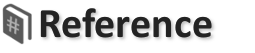Import Google Sheet into SQL Table
This page uses a Hashtag Import command to record all rows from a Google Sheet into an SQL database.
In this example, existing records are not preserved, and the SQL Table is wiped before import.
This example also does not include any Header Row mappings, so the default Header Row values will be used as SQL Table columns.
Processing this Hashtag Markup:
<# import google sheet "Test Spreadsheet" into Import Test; #>
Error! Unable to load Google Sheet by ID: 19NCTyLx1I2VcSfNGQIk29mTDfMeWiRYtM1fIeFT1K_E