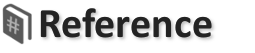List for Google Sheet with Date Filter
This page uses a Hashtag List for a Google Sheet,
using an Include directive that compares a row value as a Date.
No Rows Found
Processed this Hashtag Markup:
<form method="get" action="?"> Start Date: <input type="date" name="start_date" value="<#[url.start_date as html]#>"> <input type="submit" value="Apply Filter"> </form> <# start list for google sheet "Test Spreadsheet"; include when time as date >= "<#[url.start_date]#>" if set; show 7 rows per page; #> <# start header #> <table class="table table-striped table-hover"> <thead> <tr> <th>Customer Name</th> <th>Total</th> <th>Method</th> <th>Rush?</th> <th>Action</th> </tr> </thead> <# end header #> <# start row #> <tr> <td><# Customer Name as html #></td> <td><# Total as html #></td> <td><# Payment Method as html #></td> <td><# Rush as html #></td> <td><a href="form?edit=<# row id as html #>" class="label label-primary">Edit</a> <a href="unset-rush?id=<# row id as html #>" class="label label-primary">Unset Rush</a> <a href="apply?id=<# row id as html #>" class="label label-primary">Apply</a> <a href="delete?id=<# row id as html #>" class="label label-primary" onclick="return(confirm('Delete Row?'))">Delete</a> </td> </tr> <# end row #> <# start footer #> </table> <# end footer #> <# no results #> <h4 class="alert alert-warning text-center">No Rows in Google Sheet</h4> <# end no results #> <# end list #>