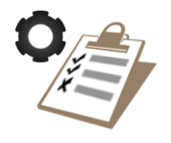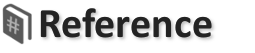Form for Invoice record
This page uses a Hashtag Form to edit records for Invoices.
The Form is styled using Bootstrap 3 default theme classes.
Processed this Hashtag Markup:
<# start form for invoices <#[url.edit]#>; set form.class to "form-horizontal"; when creating set status to "new"; when updating set status to "updated"; when updating set subtotal to ""; when updating set tax to ""; when updating set total to ""; when done redirect to "/invoices/list?index=<# form.id #>#table"; #> <div class="form-group"> <label for="qty" class="col-sm-2 control-label">Qty</label> <div class="col-sm-4"> <input type="integer" <# qty #> required min="1" value="5" class="form-control" id="qty"> </div> </div> <div class="form-group"> <label for="each" class="col-sm-2 control-label">Each</label> <div class="col-sm-4"> <div class="input-group"> <span class="input-group-addon">$</span> <input type="number" <# each #> required value="29.95" class="form-control" id="each"> </div> </div> </div> <div class="form-group"> <div class="col-sm-offset-2 col-sm-4"> <input type="button" <# Create button #> class="btn btn-primary"> <input type="button" <# Update button #> class="btn btn-primary"> <input type="button" <# Delete button #> class="btn btn-primary"> </div> </div> <# end form #>