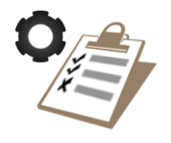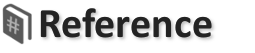Process Invoices to Calculate Tax
This page .
Process Invoices - Update Record call in the Row Template of an Hashtag List for SQL Table - `Invoices`
Processing this Hashtag Markup:<# start list for invoices; #> <# start row #> <# update record for "invoices.<# invoices.id #>" reference as "var"; set var.status to "processed with math expressions"; set var.subtotal to <# invoices.qty #> * <# invoices.each #>; set var.tax to <# var.subtotal #> * .10; set var.total to (<# invoices.qty #> * <# invoices.each #>) * 1.10; round var.total to 2 decimals; #> (<# invoices.qty #> * <# invoices.each #>) = <# var.subtotal #> + <# var.tax #> = <# var.total #><br> <# end row #> <# end list #>
(19 * 29.99) = 569.81 + 56.981 = 626.79
(21 * 29.99) = 629.79 + 62.979 = 692.77
(21 * 29.99) = 629.79 + 62.979 = 692.77
(21 * 29.99) = 629.79 + 62.979 = 692.77
(21 * 29.99) = 629.79 + 62.979 = 692.77
(21 * 29.99) = 629.79 + 62.979 = 692.77
(21 * 29.99) = 629.79 + 62.979 = 692.77
(21 * 29.99) = 629.79 + 62.979 = 692.77
(21 * 29.99) = 629.79 + 62.979 = 692.77
(22 * 29.99) = 659.78 + 65.978 = 725.76
(21 * 29.99) = 629.79 + 62.979 = 692.77
(21 * 29.99) = 629.79 + 62.979 = 692.77
(21 * 29.99) = 629.79 + 62.979 = 692.77
(22 * 29.99) = 659.78 + 65.978 = 725.76
(21 * 29.99) = 629.79 + 62.979 = 692.77
(22 * 29.99) = 659.78 + 65.978 = 725.76
(21 * 29.99) = 629.79 + 62.979 = 692.77
(21 * 29.99) = 629.79 + 62.979 = 692.77
(21 * 29.99) = 629.79 + 62.979 = 692.77
(21 * 29.99) = 629.79 + 62.979 = 692.77
(21 * 29.99) = 629.79 + 62.979 = 692.77
(21 * 29.99) = 629.79 + 62.979 = 692.77
(21 * 29.99) = 629.79 + 62.979 = 692.77
(22 * 29.99) = 659.78 + 65.978 = 725.76
(24 * 29.99) = 719.76 + 71.976 = 791.74
(22 * 29.99) = 659.78 + 65.978 = 725.76
(23 * 29.99) = 689.77 + 68.977 = 758.75
(22 * 29.99) = 659.78 + 65.978 = 725.76
(22 * 29.99) = 659.78 + 65.978 = 725.76
(22 * 29.99) = 659.78 + 65.978 = 725.76
(22 * 29.99) = 659.78 + 65.978 = 725.76
(24 * 29.99) = 719.76 + 71.976 = 791.74
(22 * 29.99) = 659.78 + 65.978 = 725.76
(3 * 29.99) = 89.97 + 8.997 = 98.97
(3 * 29.99) = 89.97 + 8.997 = 98.97
(3 * 29.99) = 89.97 + 8.997 = 98.97
(3 * 29.99) = 89.97 + 8.997 = 98.97
(3 * 29.99) = 89.97 + 8.997 = 98.97
(3 * 29.99) = 89.97 + 8.997 = 98.97
(3 * 29.99) = 89.97 + 8.997 = 98.97
(21 * 29.99) = 629.79 + 62.979 = 692.77
(21 * 29.99) = 629.79 + 62.979 = 692.77
(21 * 29.99) = 629.79 + 62.979 = 692.77
(3 * 29.99) = 89.97 + 8.997 = 98.97
(3 * 29.99) = 89.97 + 8.997 = 98.97
(3 * 29.99) = 89.97 + 8.997 = 98.97
(3 * 29.99) = 89.97 + 8.997 = 98.97
(21 * 29.99) = 629.79 + 62.979 = 692.77
(3 * 29.99) = 89.97 + 8.997 = 98.97
(3 * 29.99) = 89.97 + 8.997 = 98.97
(3 * 29.99) = 89.97 + 8.997 = 98.97
(3 * 29.99) = 89.97 + 8.997 = 98.97
(3 * 29.99) = 89.97 + 8.997 = 98.97
(3 * 29.99) = 89.97 + 8.997 = 98.97
(3 * 29.99) = 89.97 + 8.997 = 98.97
The updated records should now appear in this List of Invoices
New Invoice - Create Record call to generate an Invoice
Process Invoices - Hashtag List with total calculations in the Row Template
Process Invoices - Hashtag List with Create Record for Google Sheet call in the Row Template