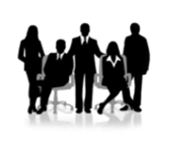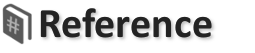List of Employees with related Office information
This page uses a Hashtag List to show records for all Employees,
and their related Office information.
The table is styled using Bootstrap 3 default theme classes.
Methods are provided to Edit or Delete any Employee record.
No Employees
Processed this Hashtag Markup:
<# start list for employees; relate office_id to offices.id; sort by offices.country_iso_code desc, offices.name, employees.name; hide bottom pager; #> <# start header #> <table class="table table-striped table-hover"> <thead> <tr> <th>Employee Name</th> <th>Title</th> <th>Office</th> <th>Action</th> </tr> </thead> <# end header #> <# start row #> <tr> <td><# name as html #></td> <td><# title as html #></td> <td><# if "<# offices.name #>"!="" #> <# offices.name as html #> (<# offices.country_iso_code as html #>) <# else #> <span class="text-danger">No Office</span> <# end if #> </td> <td><a href="employee?edit=<# id #>" class="label label-primary">Edit</a> <a href="delete-employee?id=<# id #>&index=<#[url.index as html]#>" onclick="return confirm('Delete Employee record?')" class="label label-primary">Delete</a> </td> </tr> <# end row #> <# start footer #> </table> <# end footer #> <# start no results #> <h4 class="alert alert-warning text-center">No Employees Found</h4> <# end no results #> <# end list #>Hashtag Markup for Delete Action: /company/delete-employee
<# delete record for "employees.<#[url.id]#>"; redirect to "/company/employees?index=<#[url.index as url]#>"; #>