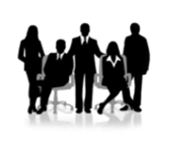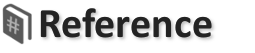Edit Office Record
This page uses a Hashtag Form to edit records for Offices.
The form is styled using Bootstrap 3 default theme classes.
Processed this Hashtag Markup:
<# start form for offices <#[url.edit]#>; set form.class to "form-horizontal"; when done redirect to "/company/offices"; #> <div class="form-group"> <label for="name" class="col-sm-3 control-label">Office Name</label> <div class="col-sm-5"> <input type="text" <# Name #> required class="form-control" id="name"> </div> </div> <div class="form-group"> <label for="iso" class="col-sm-3 control-label">Country ISO Code</label> <div class="col-sm-5"> <input type="text" <# Country ISO Code #> required maxlength="3" class="form-control" id="iso"> </div> </div> <div class="form-group"> <div class="col-sm-offset-3 col-sm-5"> <input type="button" <# Create button #> class="btn btn-primary"> <input type="button" <# Update button #> class="btn btn-primary"> <input type="button" <# Delete button #> class="btn btn-primary"> </div> </div> <# end form #>