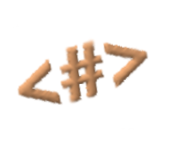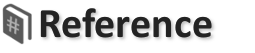Google reCAPTCHA - Validated Messages
This page uses a Hashtag Form to Restrict Posts for Human Messages using Google reCAPTCHA.
Values for google_recaptcha_site_key and google_recaptcha_secret_key were set in the Hashtag Framework Configuration file: hashtag.conf.
API keys can be obtained from the Google reCAPTCHA Admin Console.
A Hashtag List is used to show the 5 latest Messages validated by Google reCAPTCHA.
03/25/2020 6:11:36 AM - Test
Processed this Hashtag Markup:
<# start form for human_messages; set form.class to "form-horizontal"; restrict posts using google recaptcha; when done redirect to "/forms/recaptcha-messages"; #> <div class="form-group"> <label for="message" class="col-sm-3 control-label">Message</label> <div class="col-sm-6"> <input type="text" <# message #> required maxlength="40" class="form-control" id="message"> </div> </div> <div class="form-group"> <div class="col-sm-offset-3 col-sm-6"> <# google recaptcha #> </div> </div> <div class="form-group"> <div class="col-sm-offset-3 col-sm-6"> <input type="submit" <# submit button #> class="btn btn-primary" value="Submit"> </div> </div> <# end form #> <hr> <# start list for human_messages; sort by created on in descending order; limit 5 rows; #> <# start row #> <strong><# created on as datetime #> -</strong> <# message as html #><br> <# end row #> <# start no results #> <h4 class="alert alert-warning text-center">No Human Messages.</h4> <# end no results #> <# end list #>