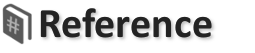Call Google API Service Endpoint URL
<# set params.variable to "value"; call "https://www.googleapis.com/path/to/service" with params to response; #>
Note: The Google API Service Endpoint is given in "quotes". If the Endpoint URL is at "www.googleapis.com", the Google API OAuth token will be included with the call.
If a "with" Bucket is named, the request will be made as HTTP POST; otherwise the request will be made as HTTP GET. The data sent with the Call will come from the "with" Bucket The response from the Call will be saved to the emptied "to" Bucket.
The raw JSON response from the Call will be saved to the global Hashtag variable using the "to" Bucket name.

The Hashtag Framework provides methods to interact with any Google Cloud API Service.
Hashtag Markup natively supports Google Services; enabling file uploads to Google Drive, Lists of rows in a Google Sheet, processing a Google Doc as Hashtag Markup, and more.
OAuth Access Tokens are managed and refreshed automatically.