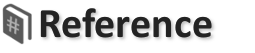Upload to Google Drive has been restricted to Admins Only
The restricted page has been disarmed, and is shown below. Sign In to process the restricted page.Form for Google Sheet with File Upload to Google Drive
This page uses a Hashtag Form for a Google Sheet, with a File Upload to Google Drive.
The Form is styled using Bootstrap 3 default theme classes.
Google Drive meta-data is selectively saved to named columns in the Row added by the Google Sheet Form.
Disarmed this Hashtag Markup:
<# set folder_id to public google drive folder id by name "Hashtag-BAT File Uploads"; #> <# start form for google sheet "Google Drive Uploads" <#[url.edit]#>; when deleting call confirm('Delete File Record?'); when done redirect to "/google-drive/google-sheet-files?index=<# form.id #>"; #> New File Upload: <input type="file" <# upload to google drive "/<#[folder_id]#>"; save name to File Name; save type to File Type; save web_url to File URL; save image_width to Image Width; save image_height to Image Height; #>><br> <# if "<#[url.edit]#>"!="" #> File Name: <input type="text" <# File Name #>><br> <# end if #> <input type="button" <# Create button #> value="Upload"> <input type="button" <# Update button #>> <input type="button" <# Delete button #>> <# end form #>