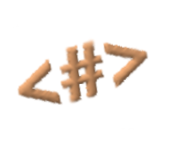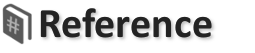Switch Templates
This page demonstrates a Hashtag Markup Switch Templates.
Switch Templates can be used when a specific variable value determines which process should run.
In this example, the Default Case template uses a self-posting HTML form to set the Switch Variable.
Processed this Hashtag Markup:
<# start switch for post.sku as bucket; #> <# start case "cat" #> Meow! Cat #<#[post.sku as key as html]#> <# end case #> <# start case "dog" #> Woof! Dog #<#[post.sku as key as html]#> <# end case #> <# start default case #> <form method="post" action="switch"> <select name="sku"> <option value="cat.1">Cat #1</option> <option value="cat.2">Cat #2</option> <option value="dog.1">Dog #1</option> <option value="dog.2">Dog #2</option> </select> <input type="submit"> </form> <# end case #> <# end switch #>