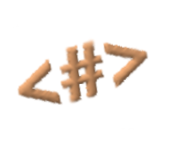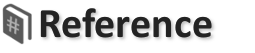Using Text Contexts
This page demonstrates Contexts applied to Variable values.
Processing this Hashtag Markup:
<# set test to " TEST 'Test' <b>test</b> "; #>
Note: Hashtag Markup is shown below <# in bold #>.
The value generated by processing the Hashtag Markup, and applying any Variable Contexts, is injected into this HTML page after the ⇒ symbol.
| <#[test]#> ⇒ | TEST 'Test' test |
| <#[test as html]#> ⇒ | TEST 'Test' <b>test</b> |
| <#[test as trim]#> ⇒ | TEST 'Test' test |
| <#[test as lower]#> ⇒ | test 'test' test |
| <#[test as upper]#> ⇒ | TEST 'TEST' TEST |
| <#[test as pre]#> ⇒ | TEST 'Test' <b>test</b> |
| <#[test as csv]#> ⇒ | TEST 'Test' test |
| <#[test as url]#> ⇒ | +%09TEST+%27Test%27+%3Cb%3Etest%3C%2Fb%3E%09+ |
| <#[test as trim as url]#> ⇒ | TEST+%27Test%27+%3Cb%3Etest%3C%2Fb%3E |
Note: Contexts can be chained, so the raw values above can be shown in this context as HTML.
| <#[test as lower as html]#> ⇒ | test 'test' <b>test</b> |
| <#[test as upper as html]#> ⇒ | TEST 'TEST' <B>TEST</B> |
| <#[test as pre as html]#> ⇒ | TEST 'Test' <b>test</b> |
| <#[test as csv as html]#> ⇒ | TEST 'Test' <b>test</b> |